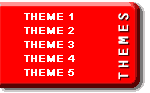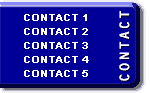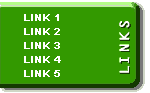Hola! Alguien me puede ayudar con este menu, LO ENCONTRE EN UNA PAGINA BUSCANDO MENUS JAVA Y ESTE ME HA GUSTADO UN MONTON PERO LO PONEN PARA QUE UNO LOS USE PERO TIENE ALGO QUE NO ME DEJA QUE FUNCIONE
lo que supone que hace es
haces click en las imagenes(menus) sale una imagen mas larga de lado de izq a derecha y tiene submenus son 3 pero al hacer clik en algun submenu abre la pagina correspondiente al menu.. PERO AL HACER CLIK ACTIVA ESO
var menuismoving="no"
function gotourl(thisurl) {
alert( "\n\nThis is onlay a demonstration.\nYou will not be linked to "+thisurl+".html.")
}
(AL HACER CLIK EN EL SUB MENU ME SALE EL MSAJE) YA INTENTE BORRAR ESE CODIGO PERO ASI SOLO NO APARECE, SI NO QUE NO ME LLEVA AL SUBMENU QUE NECESITO(QUITADO O NO NO ME LLEVA AL SUBMENU ). como se invalida eso para que me lleve a donde quiero... quien me ayuda
AQUI LES DEJO LAS IMAGENES EL MENU SE VE SOLO THEMS,CONTACTO, LINKS Y LUEGO AL HACERLE CLICK APARECE LO DEMAS
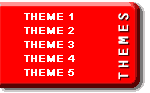
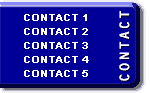
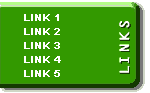
GRACIAS
<html>
<head>
<title>3 menús laterales gráficos</title>
<script LANGUAGE="JavaScript">
<!-- Beginning of JavaScript -
// Vertical-Slide-Menu, written by Peter Gehrig and Urs Dudli
// Copyright (c) 1999 Peter Gehrig and Urs Dudli. All rights reserved.
// Permission given to use the script provided that this notice remains as is.
// IMPORTANT: if you add this script to a script-library or script-archive
// you have to add a link to http://www.24fun.ch on the webpage where this script is
// running.
// Additional scripts can be found at http://www.24fun.ch.
// info@24fun.ch
// 12/19/1999
// Instruction:
// Crate an imagemap for each of your menu categories.
// Put each imagemap into a <DIV>Container (see end of the page).
// In this sample the <DIV>Container are called menu1, menu2 and menu3
// Configure the vertical and horizontal position of each imagemap (just below)
// Set the starting position of the categories of your menu
var menu1top=5
var menu2top=95
var menu3top=185
var menuleft=-115
// This number configures the length and the speed of the menu-movement.
// Play around with it until you are satisfied.
var pace=14
// Don't change the variables below.
var step
var direction
var pause=25
var thismenu
var vorzeichen=1
var vorzeimenu1=-1
var vorzeimenu2=-1
var vorzeimenu3=-1
var menuismoving="no"
function gotourl(thisurl) {
alert( "\n\nThis is onlay a demonstration.\nYou will not be linked to "+thisurl+".html.")
}
function inite() {
if (document.layers) {
document.menu1.left=menuleft
document.menu2.left=menuleft
document.menu3.left=menuleft
document.menu1.top=menu1top
document.menu2.top=menu2top
document.menu3.top=menu3top
}
if (document.all) {
document.all.menu1.style.posLeft=menuleft
document.all.menu2.style.posLeft=menuleft
document.all.menu3.style.posLeft=menuleft
document.all.menu1.style.posTop=menu1top
document.all.menu2.style.posTop=menu2top
document.all.menu3.style.posTop=menu3top
}
}
function getmenuname(clickedmenu) {
if (menuismoving=="no") {
if (document.layers) {
thismenu=eval("document."+clickedmenu)
}
if (document.all) {
thismenu=eval("document.all."+clickedmenu+".style")
}
step=pace
checkdirection()
movemenu()
}
}
function checkdirection() {
if (document.layers) {
if (thismenu==document.menu1){vorzeimenu1=vorzeimenu1*-1;vorzeichen=vorzeimenu 1}
if (thismenu==document.menu2){vorzeimenu2=vorzeimenu2*-1;vorzeichen=vorzeimenu 2}
if (thismenu==document.menu3){vorzeimenu3=vorzeimenu3*-1;vorzeichen=vorzeimenu 3}
}
if (document.all) {
if (thismenu==document.all.menu1.style){vorzeimenu1=vorzeimenu1*-1;vorzeichen= vorzeimenu1}
if (thismenu==document.all.menu2.style){vorzeimenu2=vorzeimenu2*-1;vorzeichen= vorzeimenu2}
if (thismenu==document.all.menu3.style){vorzeimenu3=vorzeimenu3*-1;vorzeichen= vorzeimenu3}
}
menuismoving="yes"
}
function movemenu() {
if (document.layers) {
if (step>=0) {
thismenu.left+=step*vorzeichen
step--
var movetimer=setTimeout("movemenu()",pause)
}
else {
menuismoving="no"
clearTimeout(movetimer)
}
}
if (document.all) {
if (step>=0) {
thismenu.posLeft+=step*vorzeichen
step--
var movetimer=setTimeout("movemenu()",pause)
}
else {
menuismoving="no"
clearTimeout(movetimer)
}
}
}
// - End of JavaScript - -->
</script>
<style type="text/css">
#menu1 {position:absolute;left:-1000px;}
#menu2 {position:absolute;left:-1000px;}
#menu3 {position:absolute;left:-1000px;}
.baseline {
position:absolute;
left:250px;
top:100px;
font-family:Arial;
font-size:9pt;
color:000000;
}
</style>
</head>
<body bgcolor="#FFFFFF" onLoad="inite()" style="font-family: Verdana">
<div ID="text" class="baseline" style="width: 532; height:0">
<br>
<br>
Pulsa en el borde de cualquiera de los botones de menú a la izquierda para
visualizar los submenús. Para cerrarlos pulsa sobre el mismo borde..<br>
<br>
<br>
<br>
<br>
</div>
<div ID="menu1">
<img SRC="menu1dec99.gif" USEMAP="#menu1dec99.gif" BORDER="0" width="150" height="93">
<map NAME="menu1dec99.gif">
<area SHAPE="RECT" COORDS="117,10,132,83" HREF="javascript:getmenuname('menu1')">
<area SHAPE="RECT" COORDS="22,10,91,24" HREF="javascript:gotourl('contacto 1 ')">
<area SHAPE="RECT" COORDS="22,25,91,38" HREF="javascript:gotourl('contacto 2')">
<area SHAPE="RECT" COORDS="19,39,92,51" HREF="javascript:gotourl('contacto 3')">
<area SHAPE="RECT" COORDS="19,54,91,64" HREF="javascript:gotourl('contacto 4')">
<area SHAPE="RECT" COORDS="20,67,93,79" HREF="javascript:gotourl('contacto 5')">
</map>
</div>
<div ID="menu2">
<img SRC="menu2dec99.gif" USEMAP="#menu2dec99.gif" BORDER="0" width="150" height="93">
<map NAME="menu2dec99.gif">
<area SHAPE="RECT" COORDS="117,7,133,82" HREF="javascript:getmenuname('menu2')">
<area SHAPE="RECT" COORDS="20,12,63,23" HREF="javascript:gotourl('enlace 1')">
<area SHAPE="RECT" COORDS="18,24,65,37" HREF="javascript:gotourl('enlace 2')">
<area SHAPE="RECT" COORDS="18,40,66,52" HREF="javascript:gotourl('enlace 3')">
<area SHAPE="RECT" COORDS="19,55,71,63" HREF="javascript:gotourl('enlace 4')">
<area SHAPE="RECT" COORDS="16,68,72,80" HREF="javascript:gotourl('enlace 5')">
</map>
</div>
<div ID="menu3">
<img SRC="menu3dec99.gif" USEMAP="#menu3dec99.gif" BORDER="0" width="150" height="93">
<map NAME="menu3dec99.gif">
<area SHAPE="RECT" COORDS="117,7,133,82" HREF="javascript:getmenuname('menu3')">
<area SHAPE="RECT" COORDS="19,9,82,24" HREF="javascript:gotourl('tema 1')">
<area SHAPE="RECT" COORDS="17,25,82,36" HREF="javascript:gotourl('tema 2')">
<area SHAPE="RECT" COORDS="19,37,81,50" HREF="javascript:gotourl('tema 3')">
<area SHAPE="RECT" COORDS="19,51,82,64" HREF="javascript:gotourl('tema 4')">
<area SHAPE="RECT" COORDS="19,66,82,78" HREF="javascript:gotourl('tema 5')">
</map>
</div>
<p align="center">
<b>haces click en las imagenes(menus) sale una imagen mas larga de lado de izq a derecha y tiene submenus son 3 pero al hacer clik en algun submenu abre la pagina correspondiente al menu</b></p>
</body>
</html>